Web/internet filtering
Our web filtering service is provided by Smoothwall [http://smoothwall.com/] and is used within local authorities across the country. This filtering service has been set up based on BECTA recommendations as well as taking into account the filtering options already in place for schools. However it is important to recognise that this is your service and must meet your site’s needs.
At the moment, we offer two options for the management of internet access.
Option 1 – CCC managed internet access
At the moment, requests for the blocking or unblocking of web sites can only be made to ICT Services, via the usual route taken for raising a ticket. Any requirements for which network or specific IP addresses the websites need amending on should be included in the request.
Option 2 – Unfiltered internet access
Some schools/academies have chosen to take an unfiltered internet service from ICT and make this available to the whole or part of the school network, on the basis that filtering of this traffic will be controlled by the school locally.
All Schools
Irrespective of which option you choose, you should ensure that processes are in place to safeguard pupils whilst using the Internet over and above any filtering controls that are in place.
Please raise any questions around internet access via a ticket, so we can ensure it is answered promptly.
Remote access
Head Teachers and their Deputies and/or Business Managers may find it helpful to have remote access from home to their school’s admin server.
If you require such access it can be set up by ICT Services. You do not need to install any software on your home computer, as access is via the Internet and the Council's AppGate server.
You will be given an AppGate login ID and password to use when logging in.
Read the remote access via Appgate guidance for Coventry schools [/downloads/file/14577/remote_access_via_appgate].
Requirements
Requirements to enable set up are:
- Name
- Role - eg Head teacher, Deputy head, Business manager
- Unique school email address - eg name@school.coventry.sch.uk (personal email addresses are not acceptable)
- Logon id to school server - eg adminxx (so that your account can be enabled for remote access)
Important note
Please be aware that the server only permits two concurrent connections, therefore it is essential that you log off completely and close your AppGate connection each time, otherwise you may not be able to re-connect and will prevent others from connecting.
Scam e-mails
Read our security advice about scam e-mails [/downloads/file/14578/e-mail_scam_advice].
Ransomware advice
Ransomware advice [http://www.coventry.gov.uk/downloads/file/19580/ransomware_email_advice]
Impero â Ed Protect Safeguarding System
The Coventry City Council contract for safeguarding system is for a product called Ed Protect by Impero. For maintained schools Ed Protect will form part of your annual SLA.
For academies the product can be purchased through Coventry City Council’s ICT team.
A number of on-line training videos are available for you to help get the most out of the system.
Watch Impero video tutorials online
- View a recording of Impero training for Administrators [https://impero.zoom.us/rec/share/Q8oY050naf01GjCKAsZ9dTfs5tqsP9JJDn11jLBTnVQ3Gv7nkGSmrDOqrnZM8tht.v5BGXgjMCLUVubed], enter the following passcode: @vTGv#4G
- View a recording of Impero training for Classroom Teachers [https://impero.zoom.us/rec/share/n-VGpbmDy4TrYBxA5CtdGRZ6frNAsSSZJcOz4wUXcDABYEwu4hsJYhgvSIH0fCgC.kjFRJ8uxhMCE73Eq], enter the following passcode: H9%$@eAI
Documents available
- Impero FAQ [https://www.coventry.gov.uk/downloads/file/35952/impero_faq]
- Web Console access [https://www.coventry.gov.uk/downloads/file/35953/web_console_access]
Register
- How to register your Impero server [https://www.coventry.gov.uk/downloads/file/35954/how_to_register_your_impero_server]
Cyber security
Cyber Security is a vital part of protecting data, information, and IT systems in every organisation, including Schools. It can often seem complex, and knowing where to start is half the challenge. There’s a variety of free resources available to help improve your school’s cyber security posture.
National Cyber Security Centre (NCSC)
The UK National Cyber Security Centre seen as a world leader in this area and the go to place for Cyber Security advice. They produce a variety of advice, guidance and toolkits for business, families, individuals, and schools. Including talent development programmes for young people wanting a career in the STEM and Cyber Industries.
Here’s a link to their practical resources to help schools improve cyber security.
- Cyber Security for Schools Homepage, [https://www.ncsc.gov.uk/section/education-skills/cyber-security-schools] including sections for Governors, senior leaders, schools staff IT providers and how to report an incident.
- A Free [https://www.ncsc.gov.uk/information/cyber-security-training-schools]Cyber Security Training package for school staff [https://www.ncsc.gov.uk/information/cyber-security-training-schools] offered as presentations or self-learn videos
- Cyber Exercise in a Box [https://www.ncsc.gov.uk/information/exercise-in-a-box], is a free online tool to help organisations test and practice responses to a cyber-attack, using walkthrough scenario exercises of common threats.
Cyber Essentials
Cyber Essentials is a simple but effective, Government-backed scheme that will help you to protect your organisation, whatever its size, against a whole range of the most common cyber attacks. Find out more information about getting Cyber Essentials certified visit. [https://www.ncsc.gov.uk/cyberessentials/overview]