- Trainer
- E-learning
-

- Course details
-
Course objectives
- How you should set up your workstation properly.
- How you should sit at your desk.
- The best way to work with laptops and mobile devices.
- How to make your working environment more comfortable.
Course content:
Some of the topics covered in this course include:
- Setting up your workstation
- Sitting at your workstation
- Working with a laptop or tablet
- Taking rests
- Environment
- Reporting
- Course length
- 30 minutes
- Target group
-
This course highlights the potential risks of working with DSE and demonstrates, through a sequence of videos and explanatory text, how to correctly sit at your workstation and use DSE to minimise risk of injury. This is an expectation for all Coventry Council employees who are regular DSE equipment users. This course needs to be followed by a Display Screen Equipment assessment and needs to be repeated every three years.
- Booking
-
This course can be accessed through the Council’s E-learning platform.
If you are unable to access the E-learning platform please contact: OnlineLearning@coventry.gov.uk